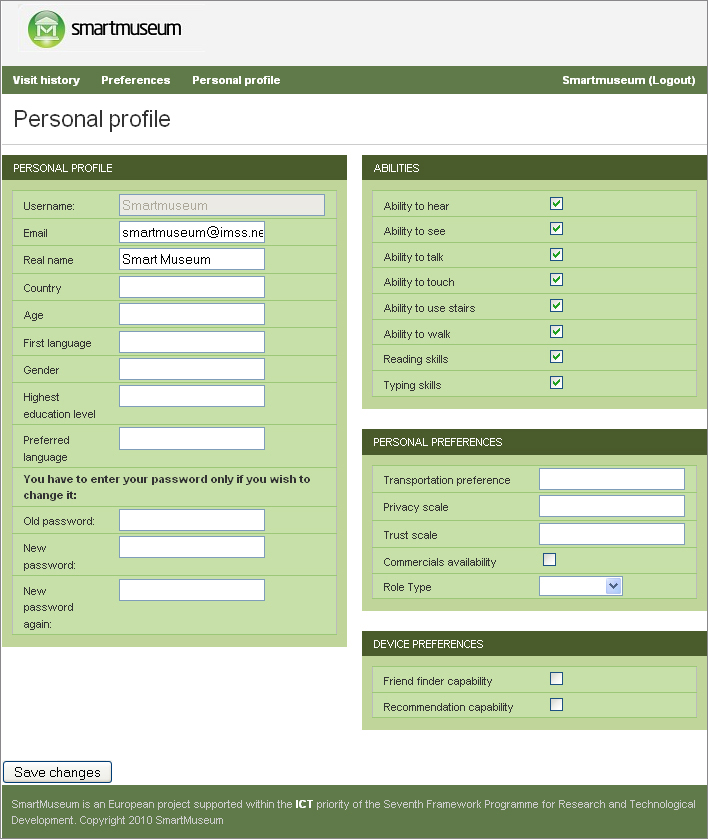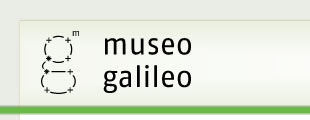Personalize your profile
Using the following link, http://app.smartmuseum.eu, the user may access the Smartmuseum homescreen where an activated username and password may be entered into their respective blank spaces. When the "Login" button is selected at the bottom of the screen the user is immediately taken to the "Interest preferences" page.This page may be used to customize an individual's interest profile, which will subsequently tailor his/her list of suggested places or objects of interest. There are three areas where a user may enter information: the categories persons, places, and concepts. When text is entered in the blank, a drop-down menu of suggestions will appear from which the user may make a selection. From there the user may either select "I like" or "I dislike" based on his/her interest in the person, place, or concept. The user may also browse the concept index, located below at the bottom of the screen and indicated by folder icons, to see all the available concepts.
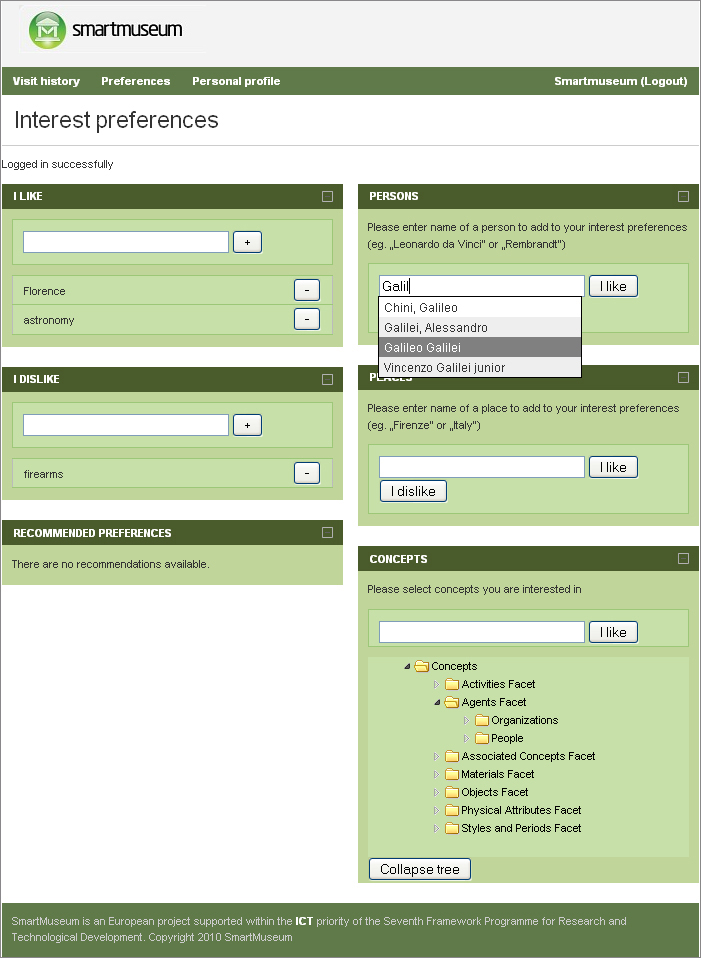
The user can further customize his/her personal profile using the "Personal profile" tab located at the top of the screen. On this page the user may choose to enter more detailed user information, as well as personal abilities and preferences that will affect museum tour logistics. Once the information has been entered, clicking the "Save changes" button located at the bottom of the page will store the information to the user's profile. This page can be modified at any time.