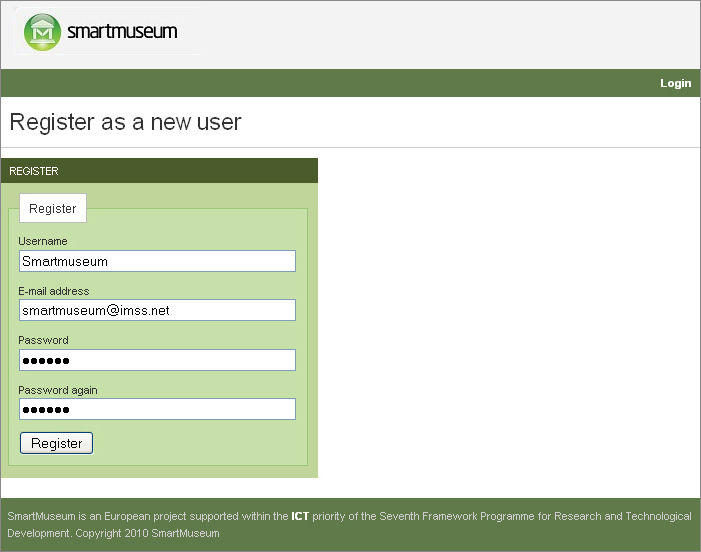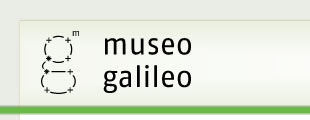Registration
Using the following link, http://app.smartmuseum.eu, a user may access the Smartmuseum homescreen. The login process is initiated by selecting the "Login" button in the upper right-hand corner of the screen.
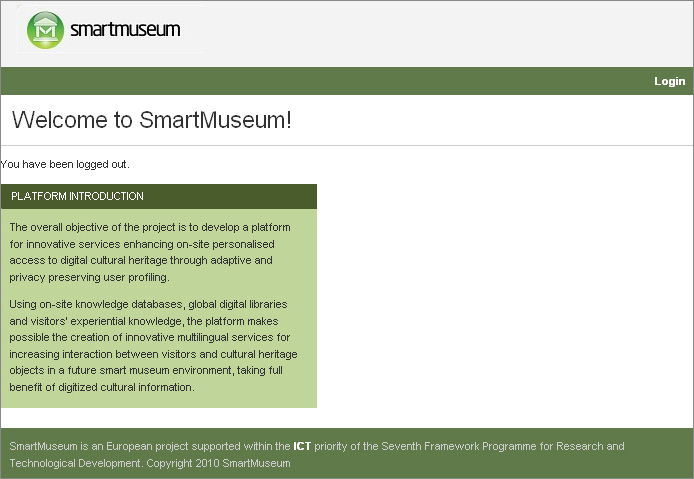
If a user does not have a pre-existing account, it will be necessary to create one. Account creation is executed by clicking the "Register" option located at the bottom of the screen. On the registration screen, the user must enter a username, email address, and password in the appropriate blank spaces. It is not necessary to supply one's own personal data for the registration, as a means for safeguarding the user's privacy. The information is sent by clicking the "Register" button at the bottom of the screen. An email is then sent to the email address provided by the user. The email contains a link that when clicked upon will activate the new Smartmuseum account.